Crafting a High-Impact Landing Page with Next.js and Tailwind CSS
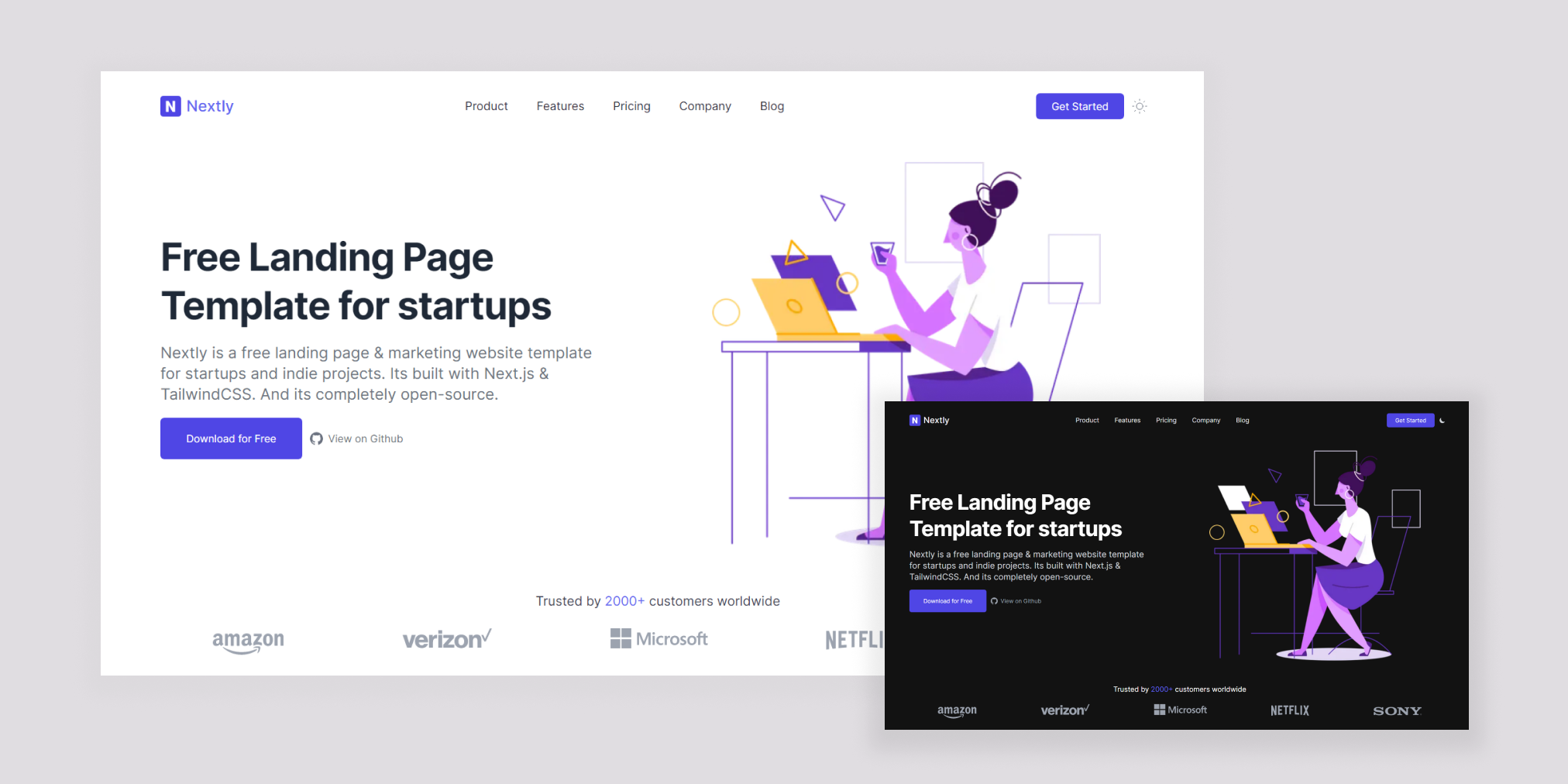
In this guide, we’ll outline how to construct an effective and polished landing page using Next.js, a robust React framework, and the utility-first approach of Tailwind CSS.
Prerequisites
- Node.js installed on your system
- Basic understanding of React and JavaScript
- Familiarity with CSS concepts (beneficial but not strictly required)
Step-by-Step Instructions
-
Project Setup
npx create-next-app@latest my-landing-page cd my-landing-page -
Install Tailwind CSS
npm install -D tailwindcss postcss autoprefixer npx tailwindcss init -p -
Configure Tailwind
tailwind.config.js: Update to customize default themes and variants based on your design (refer to the Tailwind documentation).
globals.css: Integrate the essential Tailwind directives:
@tailwind base; @tailwind components; @tailwind utilities; -
Component Structure
Create the following reusable React components:
HeroSection.js Features.js Testimonials.js CallToAction.js
-
Landing Page Content (index.js)
import Head from 'next/head'; import HeroSection from '../components/HeroSection'; import Features from '../components/Features'; // Import other components... export default function HomePage() { return ( <div> <Head> <title>My Awesome Landing Page</title> </Head> <main> <HeroSection /> <Features /> <Testimonials /> <CallToAction /> </main> </div> ); } -
Style with Tailwind (e.g., HeroSection.js)
import React from 'react'; const HeroSection = () => ( <section className="container mx-auto py-20 flex flex-col items-center text-center"> <h1 className="text-5xl font-bold mb-5">Your Product Transforms Businesses</h1> <p className="text-gray-600 mb-8">A concise sentence or two outlining your value proposition.</p> <button className="bg-blue-500 hover:bg-blue-700 text-white py-3 px-6 rounded-lg"> Get Started Today </button> </section> ); export default HeroSection; -
Start Development Server
npm run dev
Key Points
Flexibility: Next.js provides both file-based routing along with dynamic options. Performance: Tailwind helps you deliver fast loading pages with optimized CSS. Iteration: Begin with the basics and keep improving your landing page over time.
Example Landing Pages for Inspiration
SaaS Landing Page Example: Consider the structure and well-defined CTA on Stripe’s homepageStripe
Minimalist Landing Page: Study how negative space and clear messaging works at Super human
B2B Landing Page: Examine the focus on benefits and lead capture forms on Slack